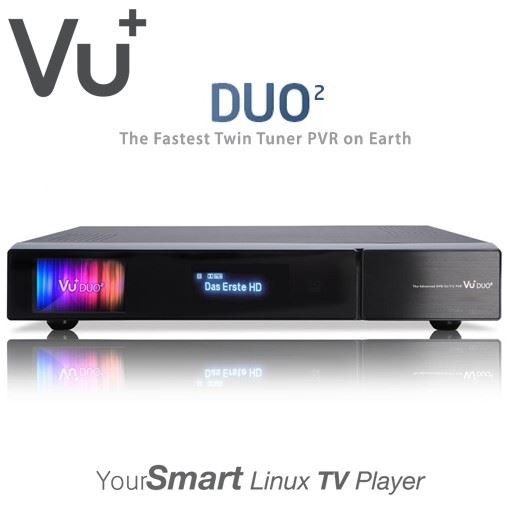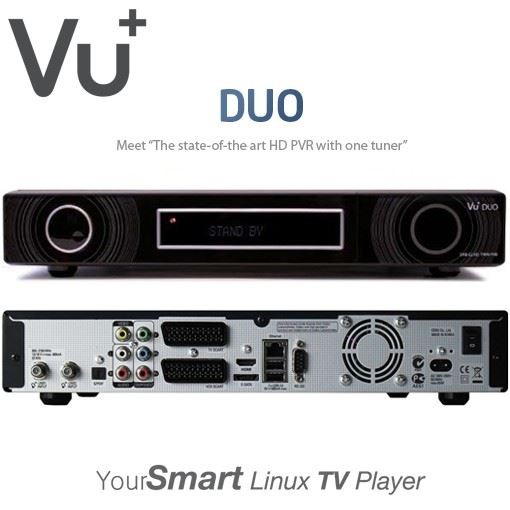Wecome To MultiMediaSystems.co.uk Consumer Electronics & Accessories Mail Order Sales UK, Ireland, Europe & World, Professional Satellite Installations & Service Kent, Sussex, Surrey, Essex & London Areas.

Logos
MMS Live Ebay Store

Humax TV Soundbars
Rubish Sound On Your TV?
Then Why Note Treat Yourself To A Better Clearer Sound From Your TV Screen Quck And Easy Install, Has Blutooth Function For Connecting Any Blutooth Product To The Soundbar Like Your Phone Etc.
Includes: Soundbar Subwoofer & Remote
The Smallest Soundbars In The World Click Here For More Information
HomePlug Powerline Mains Network And Internet Adaptors What Are They?
Forget Running Network Internet or Router Cables Around Your Building.
You Can Now Run All Your Network or Internet Connections Through Your Existing Mains Cables And Sockets.
What is a HomePlug or PowerLine Ethernet Adaptor?
The Name Gven To A Mains or Powerline Adaptor That Plugs Dirctly Into Your Mains Socket Then By Connecting A Small RJ45 Cable Into The Mains Adaptor Then Enables The Transmission Of Network or Internet Signals Through Your Mains Cables To The Other Homeplug Adaptor In Another Room Without The Need For Any Other Network Cables Being Installed.
What is a RJ54 or Network Cable?
This is a network cable that connects computers or satellite or freeview and TVs to your broardband router or internet connection.
What Do You Use A Homeplug or Powerline Adaptor With?
Homeplug or Powerline Ethernet Adaptors As They Are Sometimes Called Are Ideal For Use With TV's, Satellte Receivers, Freeview Receivers, Settop Boxes, Computers, Laptops, Etc. Or Any Equipment That Connects To The Internet or Router Via an RJ45 or Network Cable.
What Signals Are Sent Through A HomePlug or Powerline Adaptor?
They Send Broadband Internet And Computer Network Signals Through Your House Mains Electrical Curcuit Without Any Need For Network Cables And At Very High Speeds Compared To Any Other Wireless Products.
TP-Link Mains HomePlug Powerline Starter Kits From Only £33.32 Click Here!
Fully Motorised Satellite Installations
INSTALLS FROM ONLY £149.99
Fully Installed Motorised Satellite TV Systems,
Pickup Over 40 Satellites And Receive More Than 9,500 SD, HD And 3D TV & Radio Channels* In All Languages,
YES, 9,500 CHANNELS FROM OVER 40 SATELLITES*
Receive All Sky And FREESAT Satellite Channels Free To Air And Pay Channels SD, HD And 3D All Channels Will Be Available (But Some Will Be Subject To Subscriptions Being Available) All European Packages Will Be Available And Will Include Movies, Sport, Documentries, Adult, Entertainment, Childrens, Special Interest And Shopping Etc.
Why Be Stuck With Only 100 to 250 Channels When You Can Receive Over 9,500 Channels* Today!
MultiMedia Systems For All Your SATELLITE TV INSTALLATION Needs, We Cover Kent, Sussex, Essex, Surrey & London Areas With Over 25 Years Experiance in the Trade.
Click Here! For A Professional Motorised Satellite Installation
* Satellites And Channels Available Are Subject To Line Of Sight Without Resrtictions Like Trees, Buildings, Walls, Etc.
Need Your New Flat Screen TV Installed?
Prices From Only £79.99 +Vat Installations Anywhere Within Kent, Sussex, Surrey, Essex, & London Area's Ring 01634 296929
Click Here! For TV Installation Price
NEED Two Satellite Signals Down One Cable Run
STACKER DE-STACKER Gives You 2x Satellite Signals Down 1x Cable Run To Your Receiver
If You Only Have 1 Cable Installed In Your Property And You Cannot Install A Second Cable Run And Wish You Could Have Sky Plus or Freesat Plus Etc And Be Able To Record One Channel And Watch Another Channel At The Same Time Etc, Then Just Answer These Few Questions Below:
QUESTIONS:
1. Are You Looking To Have Sky Plus or Freesat And Only Have 1 Single Cable Run Installed.
2. Are You Unable To Install Or Cannot Run A Second Cable To Your Receiver.
3. Do You Have A Second Output On Your Dish Or From A Multiswitch But Only Have 1 Cable.
4. Is Your Cable Run From The Dish or Multiswitch Less Than 60 Metres or 195 Feet in total.
If Above is Yes, Then You Can Use Our Stacker De-stacker To Send 2 Signals Down Your Single Cable Run And Split Them The Other End See Here: Click Here For Stacker De-Stacker
Do You Live In A Flat or Apartment That Uses A Shared Dish Etc.
Then You Need To Check The Following:
1. Find your Headend Equipment or Multiswitch that feeds your flat, usually this will be located in a loft space or maybe a cabinet or cupboard space somewhere in the building where the dish cables enter the building, if you cannot find the headend equipment then contact your management company or landlord they should know.
2. Identify your existing cable that connects from the Multiswitch to your box.
3. Make sure that the existing cable that comes from your dish or Multiswitch to your receiver has no other equipment installed in the line.
4. Check for any spare satellite signal outputs from the Dish or Multiswitch. (There is normally some spares available)
5. Make Sure the Cable Run from your Headend Multiswitch or Dish is Less Than 60 Metres or 195 Feet in Length.
If the above is OK and there is a spare port then all you need is our stacker de-stacker unit see here: Click Here For Stacker De-Stacker
IF YOU ARE NOT SURE IF YOU CAN USE A STACKER DE-STACKER OR YOU NEED A SITE SURVEY SEE BELOW:
If you live in Kent, Sussex, Essex or SE London Area And Would Like A Site Survey* For A Second Signal From Your Dish, Multiswitch For Sky Plus Or Freesat Plus Etc, Just Contact Us On 01634 296929.
* Please Note Site Survey Will Be Chargeable.

Hand Pointing Down
Telephone: 01634 296929 We Are Open 10am - 6pm Mon -Sat
EXTRA CHRISTMAS DISCOUNTS Available On Selected Products
Card Payments Through SECURE ACTINIC PAYMENTS or PAYPAL or GOOGLE CHECKOUT.
EXTRA CHRISTMAS DISCOUNTS Available On Selected Products
Card Payments Through SECURE ACTINIC PAYMENTS or PAYPAL or GOOGLE CHECKOUT.
NEW Smart MX1000HD Xtream MultiMedia HD IPTV Box
NEW FEATURED PRODUCT
The NEW 2014 Smart MX1000HD Xtream IPTV MultiMedia HD TV Box
Home HD TV Entertainment
Right Now!
Easy Plug & Play Turn's Any HD or 3D TV Into
A SMART Online HD HOME TV ENTERTAINMENT SYSTEM
Connect Just 2 Cables & Power And Your Ready To Go!
Seriously, This Box Is All You Need.
No Existing Satellite or TV Receivers Can Even Get Close to Giving You What The MX1000HD-Xtream Will Give You Today! We Also Offer
* A No Quibble, 7 Day Money Back Guarrantee *, If Not Delighted.
What More Could You Ever Ask For?,
Order Your MX1000HD-Xtream, Stop Missing Out & Save Money Today!
The MX1000HD-XTREAM HD Media TV Box Gives You Endless HD & 3D MultiMedia Streaming TV Entertainment From All Over The World! And It's All FREE!
* COMES WITH FREE DAILY UPDATE'S & NO MONTHLY PAYMENTS *
The NEW Smart MX1000HD Xtream MultiMedia HD TV Box Gives You More;
* Cinema Movies, HD Movies * 3D Movies * TV Shows * Live Sports * TV Catch Up * UK & Irish iPlayers * UK Live TV * Documentories * Kids Zone * Music Videos * Stream Music * World Radio * Live World TV * YouTube TV * Local Weather * My Pictures * Favorites * Adult xxx * Internet Apps, Add-Ons * Plus Much Much More And All For Free, What More Can You Ask For?
* FREE AUTO UPDATE'S FROM A FULLY SUPPORTED & DEDICATED LINUX ONLINE SERVER *
Don't Confuse This Linex Based Fully Programmed Exclusive Smart MX1000HD Xtream MultiMedia HD TV Box With Any Other Cheaper Non Supported Android Based Media Boxes That Are NOT The Same, And We Stress NOT The Same Product.
.
* NO PC, OR LAPTOP REQUIRED
* SMART MEDIA TECHNOLOGY
* NO SATELLITE DISH REQUIRED
* NO AERIALS REQUIRED.
* NO TECHNICAL KNOWLAGE NEEDED.
* NO MONTHLY PAYMENTS.
* FULL HD & 3D TV READY
* EASY SETUP JUST PLUG & PLAY.
All You Need is Your Existing Internet Router With 4 Mbs of Speed & Your An Existing HD TV, And That's It,
Your Now Ready To Go.
What Do I Receive With My New Smart MX1000HD-Xtream HD TV Box?

Well For Starters:
NO SUBSCRIPTIONS TO PAY - Just A One Off Payment And Free Lifetime Updates.
Then Secondly:
The Smart MX1000HD-Xtream Is Loaded With A Smart, Specialy Written, Linux Based, Exclusive Software Interface, And Only Available On The MX1000HD-Xtream And NOT The Same As Any Other Cheap Standard Media or Android Boxes.
And Then:
FREE! Online Dedicated Server With Free Daily Updates
FREE! Updates, Fixes, Software Upgrades Etc. You Just Watch TV.
FREE! HD Movies, HD Sports, Live TV, UK & Wiorld TV Shows. Documentries, Music, Music Videos, Live World Radio & Adult TV Etc. From All Over The World
Here is Some Exclusive Sections Included:
1. MOVIES - Receive All The Latest Cinema Movies From Around The World Sort By Actor, Box Sets, Director, Etc. With Free Daily Updates
2. HD MOVIES - Watch All The Latest Full 1080p HD & DVD Movies Sort By Actor, Box Sets, Director, Etc. With Free Daily Updates
3. 3D MOVIES - Watch All Your Favourite 3D Movies With Free Daily Updates
4. TV SHOWS - Watch All Your Favourite TV Shows From Around The World Including All UK, US, Austrailian And Many More All For Free And Upgated Daily
5. LIVE SPORTS - Watch All Your Favourite Live Sports From Around The World in HD Football Including 3pm Games, Boxing, Golf, WWE, Etc.
6. KIDS ZONE - All Your Childrens Favourite HD Films, TV & Shows From Around The World
7. UK TV CATCHUP - Watch All UK English & Irish TV Shows And Series, Watch All TV Shows From The First Series Ever To The Current Day, All Updated Daily For Free, Never Miss A TV Show Ever Again.
Many UK & Irish iPlayers Including BBC, ITV, 4OD, Etc, And Irish RTE, TV3, TG4 iplayers Etc.
8, UK LIVE TV - Watch All The Live UK Freeview TV Channels.
9. WORLD TV - Watch 1,000s of Live English & Foriegn Channels From All Around The World in This Section
10. STREAM MUSIC - Listen To All Your Favourite Streaming Music
11. MUSIC VIDEOS - Watch All Your Favourite Music Videos
12. WORLD RADIO - Listen To Any Radio Channel From All Around Europe And The World
13. DOCUMENTARIES - Watch All Your Favorite Documentary Videos From Arround The World. Including UK US Europe And The World
14. YOUTUBE - Watch All Favorite YouTube Content, And You Can Even Sign In To Your YouTube Account As Well If You Wish.
15. WORLD NEWS - 100s Of Live TV News Channels From Around The World.
16. ADULT TV Section 18 Only - Adult Videos From All The Main Adult Servers All Over The World.
17. FAVOURITES - You Can Add All Your Favourite Movies, Music, TV Shows, Etc. Here
18. WEATHER - Gives Your Local Weather Information With 7 Day Forcasting
19. MY PICTURES - You Can View Your Favourite Pictures On TV From Any USB Stick Etc.
20. SETTINGS - Where You Set Your Weather Location And Other Settings Etc.
The MX1000HD-Xtream Box Is Fully Updated On A Daily Basis For Free And All From An Exclusive Dedicated Online Server.
Note: The Online Server is Exclusive To The Official MX1000HD-Xtream Box Only And is Not Available On Any Other Cheap Media Boxes on the Market, And No Technical Knowlage is Needed.
All Your Questions Answered For The Smart MX1000HD-Xtream TV Box
I Already Have Satellite or TV Receiver So Why Should I Purchase The MX1000HD-Xtream Box?
No Existing Satellite or TV Receivers Can Even Get Close to Giving You What The MX1000HD-Xtream Box Will Give You Today! e.g: All The Latest UK, US & Worldwide On Demand Movies, Live Sports, TV Shows & Series, Documentaries, Music & Music Videos, Radio, Adult TV, Etc. From All Around The World, And No Recording Or Storage is Needed As All Programmes Are Available At Any Time Day Or Night, The MX1000HD-Xtream Also Uses Less Power Than Any Conventional Satellite or TV Receiver Therefore Saving You Money Daily.
So What is The Smart MX1000HD Xtream HD Media TV Box?
The Smart MX1000HD-Xtream HD Media TV Box is an Android Media TV Box with a difference, that's to say, It has been programmed with an exclusive New Linux based software interface that is optimised for streaming live and recorded HD TV programs to your HD TV. In a nutshell, you get free HD TV on your TV set and without any subscriptions, Plus You Receive Free Daily Updates From A Dedicated Online Server.
What's the different with the Smart MX1000HD Media TV Box and other media boxes?
1. Smart MX1000HD Media TV Box allows you to watch on demand HD programming (in addition to live HD TV streams of course!!), which means you get to decide what you want to watch, and when you want to watch. It also allows you to pause your TV shows and movies whenever you want.
2. Also you don't have any commercials (Sorry did we not mention, it is all commercial free!!!).
3. There are no monthly costs (and NO hidden charges!!). You pay a one off purchase price only for the box, then receive free daily updates.
4. No Monthly Fee's (Smart MX1000HD Xtream Media TV Box only requires an active 4 Meg internet connection for operation)
5. No Storage Required, Everything is stored on the internet, you don't need to download anything or transfer any files using USB or hard drives to watch, in fact you don't need any storage equipment at all, just choose what you want to watch and as many times as you like.
How much does Smart MX1000HD Xtream Media TV Box cost?
Smart MX1000HD Xtream Media TV Box costs less than you may think, And Normaly With Discounts And A Money Back Guarantees Offer Available,
Just A Single One Off Payment And No More Fees or Subscriptions to Pay. Just Visit www.MultiMediaSystems.co.uk To Checkout The Latest Prices And Offers Available.
Is Smart MX1000HD Xtream HD Media TV Box available in my country?
Yes, The Smart MX1000HD Xtream HD Media TV Box will work anywhere in the world as long as you have an active internet connection.
What do I need to use Smart MX1000HD Xtream Media TV Box?
1. A TV Set, preferably HD or 3D TV Smart or Non-Smart Doesn't Matter, works with all TV's.
2. An active consistant internet connection with at least 4 Mb of Internet Speed Preferrable.
3. 2x AAA batteries for the remote control (Not Supplied)
What sort of programmes can I get with Smart MX1000HD Xtream Media TV Box?
You will have access to all TV Shows from around the world, HD Movies, 3D Movies, Live Sports, Live TV, Catch-up TV, UK iPlayer's, Live World News, Adult TV, Music Videos, Music, World TV, YouTube, European And World Radio, Plus much more. You Watch What You Want And When You Want It, All Movies And TV Shows Are On Demand And Available At Any Time For Free.
What about international programming?
Yes, Smart MX1000HD Xtream Media TV Box gives you many international live channels and on demand content from many countries around the world available in the World TV section.
Does Smart MX1000HD Xtream Media TV Box get HD TV?
Yes, it does do HD TV and 3D TV, Most on demand Movies are in HD and some live tv as well!
Will the Smart MX1000HD Xtream Media TV Box do 3D Movies?
Yes, As long as you have a 3D ready HD TV you will get 3D Movies in HD with the Smart MX1000HD Xtream Media TV Box.
How many channels does Smart MX1000HD-Xtream HD Media TV Box have?
We get this question a lot, and that is probably because you have always been paying for your cable and satellite based TV channels, The Smart MX1000HD Xtream HD Media TV Box is different.
With the Smart MX1000HD-Xtream HD Media TV Box, you only pay once for the box and you get access to all the programming that you can imagine, TV Shows, Movies, Live and Recorded TV, etc. and you get all you need as you need it. with no subscriptions or fees.
What kind of TV do I need for Smart MX1000HD Xtream Media TV Box?
Smart MX1000HD Xtream Media Box works with any kind of TV as it comes with HDMI output and HDMI cable for HDTV and a jack socket for AV cables (AV cable is not supplied as most people have HD TV's Now). A HD ready TV is recommended for optimum viewing experience.
Will the Smart MX1000HD Xtream HD Media TV Box connect using Wi-Fi?
Yes, you can use a Wi-Fi connection, but it is always recommended that you use a wired connection where possible (A Network Cable is Supplied) as this is less prone any signal losses and consistancy issues or slow internet connections speeds and drop-outs which can cause problems while the updates are taking place.
How many users can watch Smart MX1000HD Xtream Media TV Box at once i.e. more than one room?
You will need to have a separate Smart MX1000HD Xtream HD Media TV Box for each TV if you wish to watch different programs in different rooms at the same time, also you would need higher internet speed say around 6-8 Meg if using two boxes at the same time,
You could however split the video connection using an HDMI Splitter to multiple TV's if you want, but all the TV's will display the same programming at the same time.
Are there any monthly costs associated with Smart MX1000HD Xtream Media TV Box?
No Subscriptions or Fees. (Really there are no monthly costs at all!!!),
Can I cancel my order?
You can cancel your order any time before the product has been despached. To cancel
Your orders just send us a message in our Contact Us section. We'll process your refund as soon as possible. Once your order has shipped, it's then subject to our standard return policy.
What is our return policy on the MX1000HD?
We offer a 7-day money-back guarantee on the MX1000HD, with the following conditions:
The Smart MX1000HD Xtream Media TV Box must be returned in its original packaging with all the items and materials in the same condition, in which it was received,
All shipping charges are the responsibility of the customer, Goods returned damaged or with any missing parts are subject to an excess restocking fee 25%, and minus a charge for ant parts missing, which will depend on the individual case. See our terms or contact us. We'll reply with instructions on how to proceed.
What is the Smart MX1000HD Xtream Media TV Box Warranty?
Smart MX1000HD Xtream Media TV Box warranty is that the hardware will be free from manufacturing defects for a period of twelve (12) months from the date of purchase. This is a limited hardware warranty covers for repair, or replacement with a new or refurbished Smart MX1000HD Xtream Media TV Box, at our discretion. Customers are responsible for the cost of any shipping. No other warranties are expressed or implied including links and/or any software. installed in the box.
IS The Smart IPTV MX1000HD Xtream MultiMedia HD TV Box OK TO USE?
The short answer is most definitely Yes! Many people get confused between downloading (which is illegal) uploading copyright material (which is illegal) copying and selling material (which is illegal) and streaming-watching without downloading (which is legal). Our MultiMedia Box does not download, upload, copy or store any Media and in fact has no connection or association with the websites that host (store) any media. The MultiMedia Box simply connects to websites and temporarily streams the data. The data (Movies or TV shows etc.) pass through your internet cables, through the MultiMedia Box to your TV and watched by you but is never stored, copied or retained.
ARE THERE ANY FEES TO WATCH MEDIA ON THE Smart IPTV MX1000HD Xtream MultiMedia HD TV Box?
Absolutaly Not. We only ever charge you for the purchase of the MultiMedia Box unit. We will never charge any fees for access to the streaming media. In fact, we do not have any associations, connections or control over the streaming media that you view on the MultiMedia Box. There are 3rd parties who can provide OPTIONAL paid streams that offer e.g. higher quality guaranteed Live Sports Streams but these are entirely of your choice.
CAN WE GUARANTEE THE QUALITY OF THE STREAMS?
No. We cannot guarantee the quality, durability, longevity or integrity of the streams. These streams originate with 3rd party entities and are completely out of our control or influence. Having said that, as long as you have a good quality broadband connection you will always experience a more than satisfactory stream. The vast majority of streams are good to great quality, many are HD quality. If a stream is not adequate or of a poor quality, there are many many more available, its just a matter of clicking on them.
SHOULD I CANCEL MY EXISTING SATELLITE OR CABLE TV PROVIDER?
That is entirely up to you. Your Smart IPTV MX1000HD Xtream MultiMedia HD TV Box can provide the same and simular type of viewing material (and much, much more), but has no recording or playback facility like some units including that of satellite or cable company providers. If you would like to record your shows then it may be wise to not cancel all your subscriptions, but it is entirely possible to cut them back to the very basic service if you wish, everything else (and more) can be viewed on your MultiMedia Box as long as you have a good quality broadband internet connection at least 4Mb or more will do.
WHAT DO I DO IF THE STREAM IS CONSTANTLY BUFFERING OR FREEZING?
There are two main reasons for this: 1. The stream that you are trying to connect to does not have enough bandwidth to deliver the stream adequately or 2. Your Internet or Wi-Fi connection is inadequate or your internet connection speeds are under 4Mbs or Inconsistant.
The solution to 1. is to simply pause the stream for a few minutes and unpause this works with most streams or you can stop the stream and select a different one.
The solution to 2. you can either upgrade your internet connection or start using an Ethernet (wired) connection instead of a wireless (Wi-Fi) connection this can increase your connection speeds. Please see our computer cables section for a wired solution or look at our HomePlug Adaptors that will use your mains plug sockets for sending internet over you mains sockets without the need for any cables.
THE VIDEO & SOUND SEEM TO BE OUT OF SYNC SOMETIMES
Sometimes a small number of streams have sync issues, if this occurs you can either select another stream or you can adjust the audio to sync with the video, see our how to videos under "Adjust Video & Audio", or you can stop and re-start the video stream this normaly works as well.
SHOULD I USE WI-FI OR A CABLE TO CONNECT MY MULTIMEDIA BOX?
In General, a wired (Ethernet or RJ45 Cable) or A Homeplug Network Kit Through Mains solution is always best because a direct connection does not suffer from any interference or inconsistant drop-outs that Wi-Fi connections are subjected to. Also the speed of a direct cable connection is always faster than a Wi-Fi connection. If your ISP (Internet Service Provider e.g. BT) have located your broad band router in the same room as your TV then you can connect directly to your MultiMedia Box via a cable. If your Broadband router is in another room or even another floor then you can use Wi-Fi or our Home network kits which will give you a wired connection. See the accessories page for more details.
Confused? Well Don't Be, Just Click Here! To Visit The Main Official Info Pages For More Information On The New 2014 Smart MX1000HD-Xtream IPTV MultiMedia HD TV Box Where It's All Fully Explained.
Don't Confuse This Linex Based Fully Programmed Exclusive Smart MX1000HD Xtream MultiMedia HD TV Box With Any Other Cheaper Non Supported Android Based Media Boxes That Are NOT The Same, And We Stress NOT The Same Product.
.* NO PC, OR LAPTOP REQUIRED
* SMART MEDIA TECHNOLOGY
* NO SATELLITE DISH REQUIRED
* NO AERIALS REQUIRED.
* NO TECHNICAL KNOWLAGE NEEDED.
* NO MONTHLY PAYMENTS.
* FULL HD & 3D TV READY
* EASY SETUP JUST PLUG & PLAY.
All You Need is Your Existing Internet Router With 4 Mbs of Speed & Your An Existing HD TV, And That's It,
Your Now Ready To Go.
What Do I Receive With My New Smart MX1000HD-Xtream HD TV Box?

Well For Starters:
NO SUBSCRIPTIONS TO PAY - Just A One Off Payment And Free Lifetime Updates.
Then Secondly:
The Smart MX1000HD-Xtream Is Loaded With A Smart, Specialy Written, Linux Based, Exclusive Software Interface, And Only Available On The MX1000HD-Xtream And NOT The Same As Any Other Cheap Standard Media or Android Boxes.
And Then:
FREE! Online Dedicated Server With Free Daily Updates
FREE! Updates, Fixes, Software Upgrades Etc. You Just Watch TV.
FREE! HD Movies, HD Sports, Live TV, UK & Wiorld TV Shows. Documentries, Music, Music Videos, Live World Radio & Adult TV Etc. From All Over The World
Here is Some Exclusive Sections Included:
1. MOVIES - Receive All The Latest Cinema Movies From Around The World Sort By Actor, Box Sets, Director, Etc. With Free Daily Updates
2. HD MOVIES - Watch All The Latest Full 1080p HD & DVD Movies Sort By Actor, Box Sets, Director, Etc. With Free Daily Updates
3. 3D MOVIES - Watch All Your Favourite 3D Movies With Free Daily Updates
4. TV SHOWS - Watch All Your Favourite TV Shows From Around The World Including All UK, US, Austrailian And Many More All For Free And Upgated Daily
5. LIVE SPORTS - Watch All Your Favourite Live Sports From Around The World in HD Football Including 3pm Games, Boxing, Golf, WWE, Etc.
6. KIDS ZONE - All Your Childrens Favourite HD Films, TV & Shows From Around The World
7. UK TV CATCHUP - Watch All UK English & Irish TV Shows And Series, Watch All TV Shows From The First Series Ever To The Current Day, All Updated Daily For Free, Never Miss A TV Show Ever Again.
Many UK & Irish iPlayers Including BBC, ITV, 4OD, Etc, And Irish RTE, TV3, TG4 iplayers Etc.
8, UK LIVE TV - Watch All The Live UK Freeview TV Channels.
9. WORLD TV - Watch 1,000s of Live English & Foriegn Channels From All Around The World in This Section
10. STREAM MUSIC - Listen To All Your Favourite Streaming Music
11. MUSIC VIDEOS - Watch All Your Favourite Music Videos
12. WORLD RADIO - Listen To Any Radio Channel From All Around Europe And The World
13. DOCUMENTARIES - Watch All Your Favorite Documentary Videos From Arround The World. Including UK US Europe And The World
14. YOUTUBE - Watch All Favorite YouTube Content, And You Can Even Sign In To Your YouTube Account As Well If You Wish.
15. WORLD NEWS - 100s Of Live TV News Channels From Around The World.
16. ADULT TV Section 18 Only - Adult Videos From All The Main Adult Servers All Over The World.
17. FAVOURITES - You Can Add All Your Favourite Movies, Music, TV Shows, Etc. Here
18. WEATHER - Gives Your Local Weather Information With 7 Day Forcasting
19. MY PICTURES - You Can View Your Favourite Pictures On TV From Any USB Stick Etc.
20. SETTINGS - Where You Set Your Weather Location And Other Settings Etc.
The MX1000HD-Xtream Box Is Fully Updated On A Daily Basis For Free And All From An Exclusive Dedicated Online Server.
Note: The Online Server is Exclusive To The Official MX1000HD-Xtream Box Only And is Not Available On Any Other Cheap Media Boxes on the Market, And No Technical Knowlage is Needed.
All Your Questions Answered For The Smart MX1000HD-Xtream TV Box
I Already Have Satellite or TV Receiver So Why Should I Purchase The MX1000HD-Xtream Box?
No Existing Satellite or TV Receivers Can Even Get Close to Giving You What The MX1000HD-Xtream Box Will Give You Today! e.g: All The Latest UK, US & Worldwide On Demand Movies, Live Sports, TV Shows & Series, Documentaries, Music & Music Videos, Radio, Adult TV, Etc. From All Around The World, And No Recording Or Storage is Needed As All Programmes Are Available At Any Time Day Or Night, The MX1000HD-Xtream Also Uses Less Power Than Any Conventional Satellite or TV Receiver Therefore Saving You Money Daily.
So What is The Smart MX1000HD Xtream HD Media TV Box?
The Smart MX1000HD-Xtream HD Media TV Box is an Android Media TV Box with a difference, that's to say, It has been programmed with an exclusive New Linux based software interface that is optimised for streaming live and recorded HD TV programs to your HD TV. In a nutshell, you get free HD TV on your TV set and without any subscriptions, Plus You Receive Free Daily Updates From A Dedicated Online Server.
What's the different with the Smart MX1000HD Media TV Box and other media boxes?
1. Smart MX1000HD Media TV Box allows you to watch on demand HD programming (in addition to live HD TV streams of course!!), which means you get to decide what you want to watch, and when you want to watch. It also allows you to pause your TV shows and movies whenever you want.
2. Also you don't have any commercials (Sorry did we not mention, it is all commercial free!!!).
3. There are no monthly costs (and NO hidden charges!!). You pay a one off purchase price only for the box, then receive free daily updates.
4. No Monthly Fee's (Smart MX1000HD Xtream Media TV Box only requires an active 4 Meg internet connection for operation)
5. No Storage Required, Everything is stored on the internet, you don't need to download anything or transfer any files using USB or hard drives to watch, in fact you don't need any storage equipment at all, just choose what you want to watch and as many times as you like.
How much does Smart MX1000HD Xtream Media TV Box cost?
Smart MX1000HD Xtream Media TV Box costs less than you may think, And Normaly With Discounts And A Money Back Guarantees Offer Available,
Just A Single One Off Payment And No More Fees or Subscriptions to Pay. Just Visit www.MultiMediaSystems.co.uk To Checkout The Latest Prices And Offers Available.
Is Smart MX1000HD Xtream HD Media TV Box available in my country?
Yes, The Smart MX1000HD Xtream HD Media TV Box will work anywhere in the world as long as you have an active internet connection.
What do I need to use Smart MX1000HD Xtream Media TV Box?
1. A TV Set, preferably HD or 3D TV Smart or Non-Smart Doesn't Matter, works with all TV's.
2. An active consistant internet connection with at least 4 Mb of Internet Speed Preferrable.
3. 2x AAA batteries for the remote control (Not Supplied)
What sort of programmes can I get with Smart MX1000HD Xtream Media TV Box?
You will have access to all TV Shows from around the world, HD Movies, 3D Movies, Live Sports, Live TV, Catch-up TV, UK iPlayer's, Live World News, Adult TV, Music Videos, Music, World TV, YouTube, European And World Radio, Plus much more. You Watch What You Want And When You Want It, All Movies And TV Shows Are On Demand And Available At Any Time For Free.
What about international programming?
Yes, Smart MX1000HD Xtream Media TV Box gives you many international live channels and on demand content from many countries around the world available in the World TV section.
Does Smart MX1000HD Xtream Media TV Box get HD TV?
Yes, it does do HD TV and 3D TV, Most on demand Movies are in HD and some live tv as well!
Will the Smart MX1000HD Xtream Media TV Box do 3D Movies?
Yes, As long as you have a 3D ready HD TV you will get 3D Movies in HD with the Smart MX1000HD Xtream Media TV Box.
How many channels does Smart MX1000HD-Xtream HD Media TV Box have?
We get this question a lot, and that is probably because you have always been paying for your cable and satellite based TV channels, The Smart MX1000HD Xtream HD Media TV Box is different.
With the Smart MX1000HD-Xtream HD Media TV Box, you only pay once for the box and you get access to all the programming that you can imagine, TV Shows, Movies, Live and Recorded TV, etc. and you get all you need as you need it. with no subscriptions or fees.
What kind of TV do I need for Smart MX1000HD Xtream Media TV Box?
Smart MX1000HD Xtream Media Box works with any kind of TV as it comes with HDMI output and HDMI cable for HDTV and a jack socket for AV cables (AV cable is not supplied as most people have HD TV's Now). A HD ready TV is recommended for optimum viewing experience.
Will the Smart MX1000HD Xtream HD Media TV Box connect using Wi-Fi?
Yes, you can use a Wi-Fi connection, but it is always recommended that you use a wired connection where possible (A Network Cable is Supplied) as this is less prone any signal losses and consistancy issues or slow internet connections speeds and drop-outs which can cause problems while the updates are taking place.
How many users can watch Smart MX1000HD Xtream Media TV Box at once i.e. more than one room?
You will need to have a separate Smart MX1000HD Xtream HD Media TV Box for each TV if you wish to watch different programs in different rooms at the same time, also you would need higher internet speed say around 6-8 Meg if using two boxes at the same time,
You could however split the video connection using an HDMI Splitter to multiple TV's if you want, but all the TV's will display the same programming at the same time.
Are there any monthly costs associated with Smart MX1000HD Xtream Media TV Box?
No Subscriptions or Fees. (Really there are no monthly costs at all!!!),
Can I cancel my order?
You can cancel your order any time before the product has been despached. To cancel
Your orders just send us a message in our Contact Us section. We'll process your refund as soon as possible. Once your order has shipped, it's then subject to our standard return policy.
What is our return policy on the MX1000HD?
We offer a 7-day money-back guarantee on the MX1000HD, with the following conditions:
The Smart MX1000HD Xtream Media TV Box must be returned in its original packaging with all the items and materials in the same condition, in which it was received,
All shipping charges are the responsibility of the customer, Goods returned damaged or with any missing parts are subject to an excess restocking fee 25%, and minus a charge for ant parts missing, which will depend on the individual case. See our terms or contact us. We'll reply with instructions on how to proceed.
What is the Smart MX1000HD Xtream Media TV Box Warranty?
Smart MX1000HD Xtream Media TV Box warranty is that the hardware will be free from manufacturing defects for a period of twelve (12) months from the date of purchase. This is a limited hardware warranty covers for repair, or replacement with a new or refurbished Smart MX1000HD Xtream Media TV Box, at our discretion. Customers are responsible for the cost of any shipping. No other warranties are expressed or implied including links and/or any software. installed in the box.
IS The Smart IPTV MX1000HD Xtream MultiMedia HD TV Box OK TO USE?
The short answer is most definitely Yes! Many people get confused between downloading (which is illegal) uploading copyright material (which is illegal) copying and selling material (which is illegal) and streaming-watching without downloading (which is legal). Our MultiMedia Box does not download, upload, copy or store any Media and in fact has no connection or association with the websites that host (store) any media. The MultiMedia Box simply connects to websites and temporarily streams the data. The data (Movies or TV shows etc.) pass through your internet cables, through the MultiMedia Box to your TV and watched by you but is never stored, copied or retained.
ARE THERE ANY FEES TO WATCH MEDIA ON THE Smart IPTV MX1000HD Xtream MultiMedia HD TV Box?
Absolutaly Not. We only ever charge you for the purchase of the MultiMedia Box unit. We will never charge any fees for access to the streaming media. In fact, we do not have any associations, connections or control over the streaming media that you view on the MultiMedia Box. There are 3rd parties who can provide OPTIONAL paid streams that offer e.g. higher quality guaranteed Live Sports Streams but these are entirely of your choice.
CAN WE GUARANTEE THE QUALITY OF THE STREAMS?
No. We cannot guarantee the quality, durability, longevity or integrity of the streams. These streams originate with 3rd party entities and are completely out of our control or influence. Having said that, as long as you have a good quality broadband connection you will always experience a more than satisfactory stream. The vast majority of streams are good to great quality, many are HD quality. If a stream is not adequate or of a poor quality, there are many many more available, its just a matter of clicking on them.
SHOULD I CANCEL MY EXISTING SATELLITE OR CABLE TV PROVIDER?
That is entirely up to you. Your Smart IPTV MX1000HD Xtream MultiMedia HD TV Box can provide the same and simular type of viewing material (and much, much more), but has no recording or playback facility like some units including that of satellite or cable company providers. If you would like to record your shows then it may be wise to not cancel all your subscriptions, but it is entirely possible to cut them back to the very basic service if you wish, everything else (and more) can be viewed on your MultiMedia Box as long as you have a good quality broadband internet connection at least 4Mb or more will do.
WHAT DO I DO IF THE STREAM IS CONSTANTLY BUFFERING OR FREEZING?
There are two main reasons for this: 1. The stream that you are trying to connect to does not have enough bandwidth to deliver the stream adequately or 2. Your Internet or Wi-Fi connection is inadequate or your internet connection speeds are under 4Mbs or Inconsistant.
The solution to 1. is to simply pause the stream for a few minutes and unpause this works with most streams or you can stop the stream and select a different one.
The solution to 2. you can either upgrade your internet connection or start using an Ethernet (wired) connection instead of a wireless (Wi-Fi) connection this can increase your connection speeds. Please see our computer cables section for a wired solution or look at our HomePlug Adaptors that will use your mains plug sockets for sending internet over you mains sockets without the need for any cables.
THE VIDEO & SOUND SEEM TO BE OUT OF SYNC SOMETIMES
Sometimes a small number of streams have sync issues, if this occurs you can either select another stream or you can adjust the audio to sync with the video, see our how to videos under "Adjust Video & Audio", or you can stop and re-start the video stream this normaly works as well.
SHOULD I USE WI-FI OR A CABLE TO CONNECT MY MULTIMEDIA BOX?
In General, a wired (Ethernet or RJ45 Cable) or A Homeplug Network Kit Through Mains solution is always best because a direct connection does not suffer from any interference or inconsistant drop-outs that Wi-Fi connections are subjected to. Also the speed of a direct cable connection is always faster than a Wi-Fi connection. If your ISP (Internet Service Provider e.g. BT) have located your broad band router in the same room as your TV then you can connect directly to your MultiMedia Box via a cable. If your Broadband router is in another room or even another floor then you can use Wi-Fi or our Home network kits which will give you a wired connection. See the accessories page for more details.